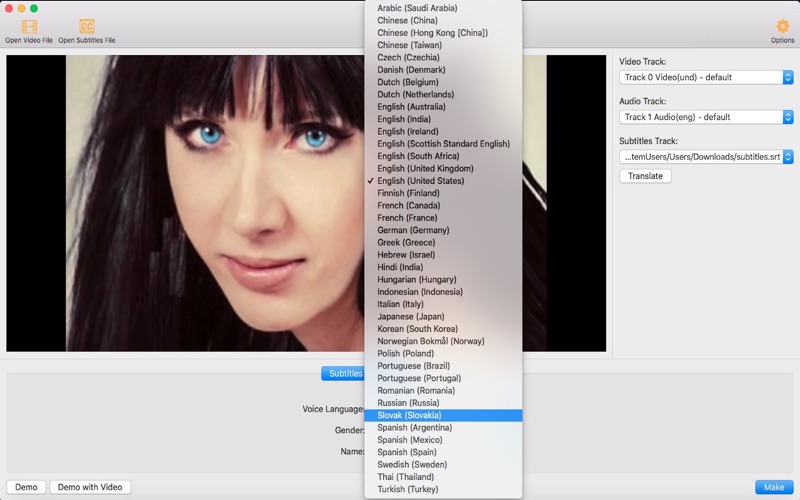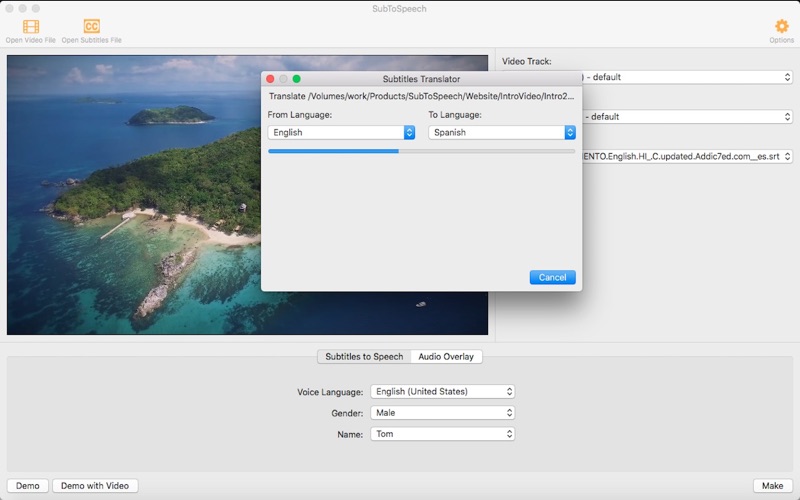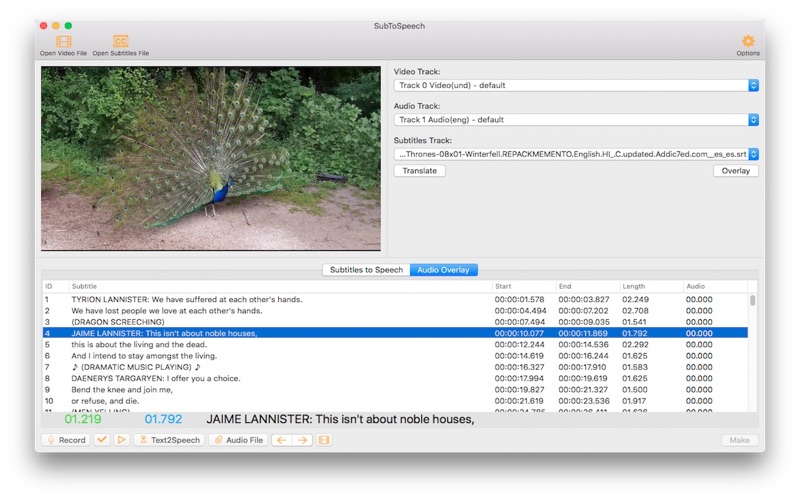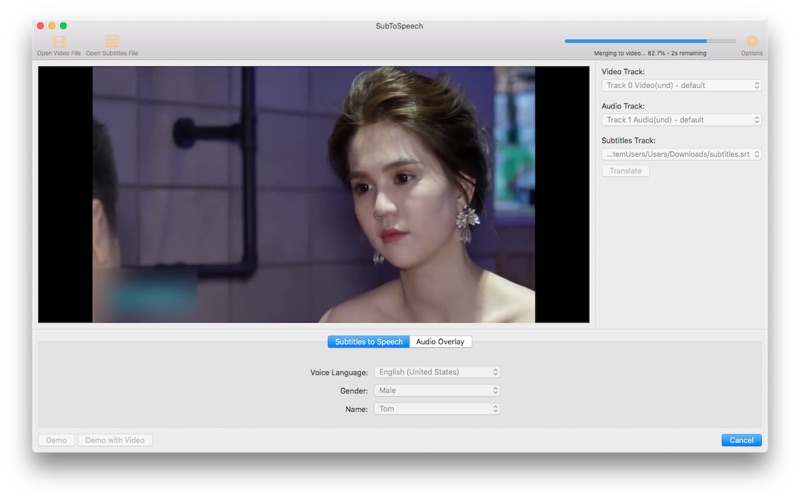
SubToSpeech app for iPhone and iPad
Developer: Khoa Ngo
First release : 23 Aug 2019
App size: 20.86 Mb
You have a video in your native language and want to share it with the world in different languages?
You are watching a video in a foreign language with subtitles in your language?
If you dont like, or dont want your audiences, to read subtitles text lines while watching a video, then SubToSpeech is developed for you.
With SubToSpeech, you can:
● Select a video file
● Select a subtitles file or a subtitles track embedded in the video
● (Optional) Translate subtitles to a target language
● Select a desired voice language
● Click Make, then get your output video
With SubToSpeech, you can also:
● Record your voice or select a funny audio file corresponding to a subtitle line, then add it to your video
● Add a subtitles file as a track into your video
● Play a video with subtitles read aloud (no need to process the video)
The free version adds watermarks to the output video, processes video in slow speed, and makes the output video in normal quality. If you like to remove all of that limits, please purchase a Pro license package (In-App purchases).
Thanks for reading. Enjoy using!
- Supported Video Formats: 3g2, 3gp, asf, avi, f4v, flv, m2ts, m4v, mkv, mov, mp4, mpeg, mpg, mts, mxf, ogg, ogv, ts, vob, webm, wma, wmv.
- Supported Subtitles Formats: ass, srt, ssa, vtt.
- Supported Speech and Subtitles languages: Arabic, Chinese (CN, HK, TW), Czech, Danish, Dutch (BE, NL), English (AU, IN, IE, GB-SCT, ZA, UK, US), Finnish, French (CA, FR), German, Greek, Hebrew, Hindi, Hungarian, Indonesian, Italian, Japanese, Korean, Norwegian Bokmål , Polish, Portuguese (BR, PT), Romanian, Russian, Slovak, Spanish (AR, MX, ES), Swedish, Thai, Turkish.
- Supported Video Codecs: alias_pix, amv, apng, asv1, asv2, av1, avrp, avui, ayuv, bmp, cinepak, cljr, dirac, dnxhd, dpx, dvvideo, ffv1, ffvhuff, fits, flashsv, flashsv2, flv1, gif, h261, h263, h263p, h264, hap, hevc, huffyuv, jpeg2000, jpegls, magicyuv, mjpeg, mpeg1video, mpeg2video, mpeg4, msmpeg4v2, msmpeg4v3, msvideo1, pam, pbm, pcx, pgm, pgmyuv, png, ppm, prores, qtrle, r10k, r210, rawvideo, roq, rv10, rv20, sgi, snow, sunrast, svq1, targa, theora, tiff, utvideo, v210, v308, v408, v410, vp8, vp9, webp, wmv1, wmv2, wrapped_avframe, xbm, xface, xwd, y41p, yuv4, zlib, zmbv.
- Supported audio codecs: aac, ac3, adpcm_adx, adpcm_g722, adpcm_g726, adpcm_g726le, adpcm_ima_qt, adpcm_ima_wav, adpcm_ms, adpcm_swf, adpcm_yamaha, alac, amr_nb, amr_wb, aptx, aptx_hd, comfortnoise, dts, eac3, flac, g723_1, ilbc, mlp, mp2, mp3, nellymoser, opus, pcm_alaw, pcm_f32be, pcm_f32le, pcm_f64be, pcm_f64le, pcm_mulaw, pcm_s16be, pcm_s16be_planar, pcm_s16le, pcm_s16le_planar, pcm_s24be, pcm_s24daud, pcm_s24le, pcm_s24le_planar, pcm_s32be, pcm_s32le, pcm_s32le_planar, pcm_s64be, pcm_s64le, pcm_s8, pcm_s8_planar, pcm_u16be, pcm_u16le, pcm_u24be, pcm_u24le, pcm_u32be, pcm_u32le, pcm_u8, pcm_vidc, ra_144, roq_dpcm, s302m, sbc, sonic, speex, truehd, tta, vorbis, wavpack, wmav1, wmav2.
NOTES:
SubToSpeech uses some open source libraries licensed under LGPL license. You can download their source code in the following list (When running the app, go to the menu SubToSpeech > About SubToSpeech > Acknowledgments for more details):
- FFmpeg: https://subtospeech.com/lgpl_redist/FFmpeg-n4.1.3.tar.xz
- SGPlayer: https://subtospeech.com/lgpl_redist/SGPlayer.tar.xz
- FriBidi: https://subtospeech.com/lgpl_redist/fribidi-1.0.5.tar.xz
- Kvazaar: https://subtospeech.com/lgpl_redist/kvazaar-1.2.0.tar.xz
- LAME: https://subtospeech.com/lgpl_redist/lame-3.100.tar.xz
- SoX: https://subtospeech.com/lgpl_redist/soxr-0.1.3-Source.tar.xz
- TwoLAME: https://subtospeech.com/lgpl_redist/twolame-0.3.13.tar.xz
- libbluray: https://subtospeech.com/lgpl_redist/libbluray-1.1.0.tar.xz
If you like to use your own build, please put your binaries into the SubToSpeech.app/Contents/Libraries folder.